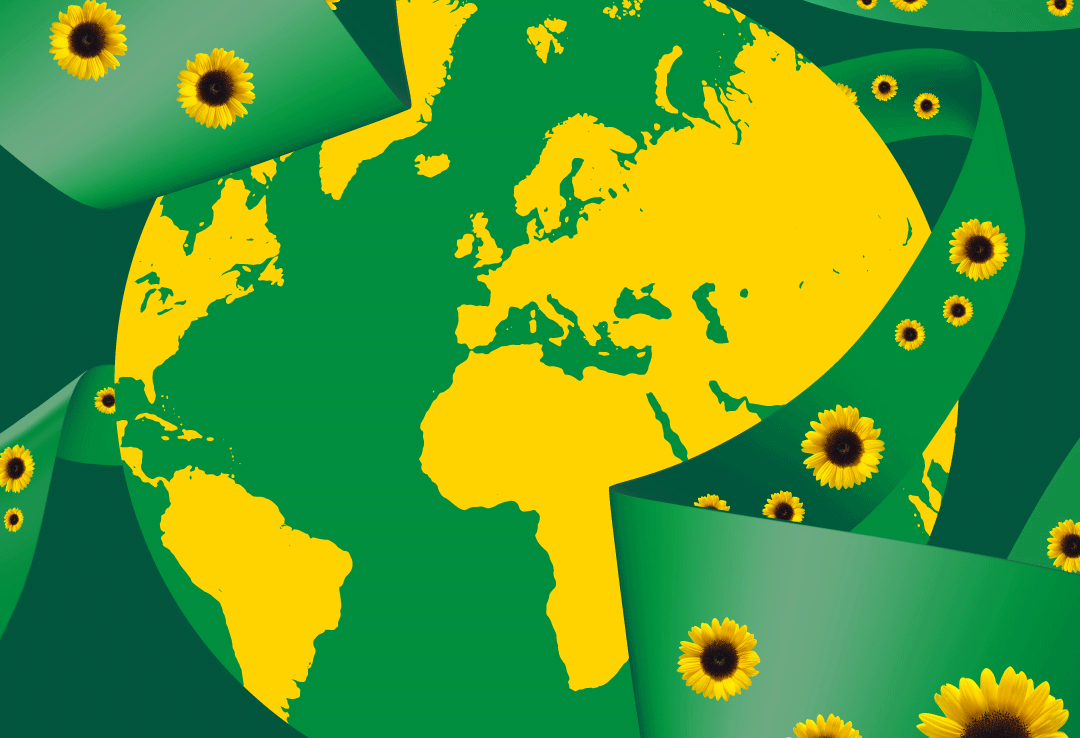This page is designed to answer common questions you may have about the Sunflower Extra card and how it works. We've structured it as a simple "Questions you may ask" format to help you quickly find the information you need.
Whether you're curious about activating your card, managing your details, or understanding how your information is shared securely, you'll find the answers here. If there’s a question we haven’t covered or something specific you’re looking for, please let us know - we’re always happy to help.
Ordering your Sunflower Extra card
To order a Sunflower Extra card, you need to have a personal Sunflower account. It’s required. Your account lets you manage your card, update your details, and freeze or deactivate your card if you ever need to.
- If you already have an account, you can log in here.
- If you don’t have an account yet, you can create one here. It’s quick and easy.
Go to the Sunflower Extra section in our shop and choose the card you want to order.
If a customer enters the wrong email address when placing their order, they won’t receive important emails—like the activation link for their Sunflower Extra card or order updates.
In this case, you should contact customer support as soon as possible. The team can help update the email address on the order and resend any important information to the correct email.
If you’ve lost your Sunflower Extra card, here’s what you should do:
- Freeze your card
- Log in to your Personal Sunflower account and click the dark pink button to freeze your card
- If you have more than one card, you can choose to freeze all your cards or just the one that is lost
- If you can’t access your account, contact our Customer Service immediately to report the lost card. You can get in touch by clicking the “Contact Us” button at the top of our website, or find the details in any official correspondence you’ve received
- Order a replacement
- Once you’ve reported the loss, request a replacement card. We may need to verify your identity, so please have your account details, ID, or other relevant information ready
- A replacement card costs £10 and will be sent to you within five working days.
Yes, you do need an account to order a Sunflower Extra card. Creating an account helps us keep your information secure and makes it easier for you to track your order and manage your card.
You can order one unique Sunflower Extra card per order. That’s because each card links to its own custom Sunflower Extra page, which is made just for that order. But within that same order, you can request as many copies of that card as you’d like. So, if you need multiple copies of the same card (and link), you can do that all in one order. If you want different cards with different pages, you’ll need to place separate orders for each one.
Yes, you can absolutely order multiple copies of the same card! Just select the quantity you’d like when adding the card to your cart.
If you need help with a bulk order or have specific requests, feel free to reach out to our support team.
Yes, you can order other items in the same order as your Sunflower Extra card.
However you can only order Sunflower Extra per order. Each Sunflower Extra card is processed on its own because it creates a unique page link tied specifically to that card.
Your Sunflower Extra card is sent as a tracked item for free.
You might not be able to order a Sunflower Extra card because:
- You need to be logged in to your account. Make sure you’re signed in before you try to order
- The card is out of stock. If they’ve run out, you’ll have to wait until they restock to place an order
You can’t change the card once the order has been placed, as it goes into production right away. However, you can update your Sunflower Extra digital page at any time.
There’s no postage charge for a Sunflower Extra card.
It’s sent as a tracked item for free, so you don’t have to pay anything extra for shipping.
Yes, the digital features of the Sunflower Extra card expire after one year.
After that, you’ll need to renew to continue using the digital profile and sharing your information. The physical card is yours to keep, but the digital access needs to be renewed annually.
You will receive a notification 30 days prior to renewal to gibve you the option of renewing your card. If you choose not to renew your card, the details realting to your card will be deleted.
Delivery of your Sunflower Extra card
The card is sent as a tracked delivery, so you can follow its journey to you.
It’s packaged securely to keep it safe and arrives separately from any other items, since it’s processed on its own.
If you don’t receive your card, don’t worry! First, check the tracking information that was sent to your email when the card shipped.
If the tracking shows a problem, or if it looks like the card is lost or delayed, you should contact customer support. They can help track down your order or arrange for a replacement if needed.
Remember, the card is sent as tracked delivery for free, so you’ll always have updates on its journey.
When you receive your Sunflower Extra card, you’ll get:
- The Sunflower Extra card itself (deactivated for security until you activate it)
- A Sunflower lanyard and plastic wallet
- A quick start guide on how to activate the card and link it to your custom page
- Any tracking details (sent to your email, not in the package) so you can follow the delivery
It’s all packaged securely and sent as tracked delivery for free.
Yes, shipping is really free. This is the only item we send out with tracked delivery, as it’s really important that the card is delivered securely.
Not yet. Right now, we only ship to the UK, but we’re working on offering international shipping in the future.
The cards are sent deactivated for two main reasons:
- You get a chance to review everything first. This lets you double-check your Sunflower Extra page, make sure the link works, and only activate the card when you're ready.
- For privacy and security. The card stays deactivated during shipping, so it can’t be accidentally scanned or accessed by anyone before it reaches you. Once you receive it, you can activate the card and start sharing it when you’re ready.
Activation and setup of your Sunflower Extra card
Once you have purchased your Sunflower Extra card, follow these steps
- Step 1: Make sure you are logged in to the account you used to order your card
- Step 2: Follow the on-screen instructions to create your Sunflower Extra digital profile
- Step 3: Fill in any details you would like to share like your preferred name, any non-visible disabilities, and your access needs (all fields are optional)
- Step 4: Upload a photo (or leave it blank to use the Sunflower symbol)
- Step 5: View your Sunflower profile
- Step 6: Save your profile but don't publish it until you receive your Sunflower Extra card
You can edit your profile or hide information anytime you need to.
Once you receive your card, follow these steps:
- Step 1: Publish your Sunflower profile
- Step 2: Tap your card on a your NFC-enabled phone and view your Sunflower profile
|It’s easy. Just log into your Sunflower account, go to ‘Manage My Cards,’ and select the card you want to update. From there, you can edit your details, hide or show information, and save your changes.
Updates are instant, so your page will always show the most up-to-date information.
Yes. You can edit your Sunflower Extra page after setting it up.
Don’t activate your card before you receive it. You can test your page without activating the card by going to ‘Manage My Cards’ in your account. Select the card you want to test and click ‘Test.’
Once you have your card, you can choose when to activate or deactivate your card whenever you like.
No. Only you can activate your Sunflower Extra card through your secure account. Activation requires logging in, so no one else can activate or manage your card without your login details.
Yes.
You can deactivate or pause your Sunflower Extra card at any time. Just log into your account, go to ‘Manage My Cards,’ and choose the card you want to deactivate.
You’re in full control and can reactivate it whenever you’re ready.
Using your Sunflower Extra card
Sunflower Extra uses NFC (Near Field Communication), which allows the card to be tapped on a phone to open the wearer's digital support profile. Here’s how to tap the card depending on the device:
For iPhones (Apple devices)
NFC is automatically enabled on iPhones (iPhone 7 and newer). Simply hold the Sunflower Extra card near the top of the phone - look for the pink wireless symbol on your card as a guide . A notification will pop up on the screen - tap it to open the digital profile.
For Samsung and Android Phones
Most Android phones have NFC, but it may need to be switched on. Go to Settings > Connections > NFC & Contactless Payments and turn it on. Hold the back of the phone (usually near the camera or middle of the phone) near the the pink wireless symbol on your card . A notification will pop up, tap it to view the wearer’s support details.
Troubleshooting tips:
- Ensure the phone is unlocked before tapping
- If nothing happens, try adjusting the position slightly
- If NFC isn’t working, scan the QR code on the back of the card instead
If you’ve lost your Sunflower Extra card, here’s what you should do:
- Freeze your card
- Log in to your Personal Sunflower account and click the dark pink button to freeze your card
- If you have more than one card, you can choose to freeze all your cards or just the one that is lost
- If you can’t access your account, contact our Customer Service immediately to report the lost card. You can get in touch by clicking the “Contact Us” button at the top of our website, or find the details in any official correspondence you’ve received
- Order a replacement
- Once you’ve reported the loss, request a replacement card. We may need to verify your identity, so please have your account details, ID, or other relevant information ready
- A replacement card costs £10 and will be sent to you within five working days.
When someone taps your Sunflower Extra card with their phone, your personal page opens on their device. They can view the information you’ve chosen to share, like contact details or helpful information, for 5 minutes. After that, the page is no longer visible unless they tap your card again.
No, you don’t need an NFC-enabled phone to use your Sunflower Extra card.
Only the person tapping your card needs an NFC-enabled phone to view your profile. You can manage and update your details from any device by logging into your account.
Yes. You control what they share and can update or hide their details at any time.
Just log into your Sunflower account, make the changes, and save them.
No problem. If your phone isn’t NFC-enabled, look for the QR code on your card. Simply scan the code with your phone’s camera, and you’ll be taken to your digital Sunflower profile just the same.
Yes, absolutely. If the person you’re with doesn’t have an NFC-enabled device, or if you’d rather not tap their phone, just tap your own phone and share your screen with them.
That’s completely fine. You can tap the card on your own phone and show your screen to Sunflower-friendly staff instead, or simply show the icons printed on your card, just like our traditional Sunflower cards.
General & privacy questions
Yes, you’re in full control. You can toggle your profile on or off in your account settings. When it’s off, no one can access your information when they tap your card. You can also use the freeze option to temporarily disable your profile if you need extra privacy.
When you tap your Sunflower Extra card, your support page remains visible for five minutes. After that, if the page is refreshed, closed, or go back, the page will no longer be visible. No one can revisit your profile without tapping your card again. If someone tries to share the link with anyone else. it won’t show the Sunflower Extra profile page on their device without tapping the card.
Someone can see your information on their phone for 5 minutes. After that, if they refresh, close the window or go back, the page is no longer visible. They also can’t share the link with anyone else.
No. The page is only visible on the phone where the card has been tapped. If someone shares the URL, it won’t show the page on another device without tapping the card again. This keeps your information secure and in your control.
The link is private. It only works when you tap your Sunflower Extra card with someone's phone. The page is only visible on that device for 5 minutes, and it can’t be shared or accessed again without tapping the card again.
Yes. You are in full control of the information you present on the card and we have applied additional controls to protect your data.
For example, the information in the card will not be stored on the device you share it with. If they navigate away from the page after 5 minutes, the content will no longer be accessible to them (unless you rescan the card), and the page contents cannot be shared from one device to another.
It’s important that anyone who views your information treats it responsibly, just like they would if you shared it in person.
Yes.
You can deactivate or pause your Sunflower Extra card at any time. Just log into your account, go to ‘Manage My Cards,’ and choose the card you want to deactivate.
You’re in full control and can reactivate it whenever you’re ready.